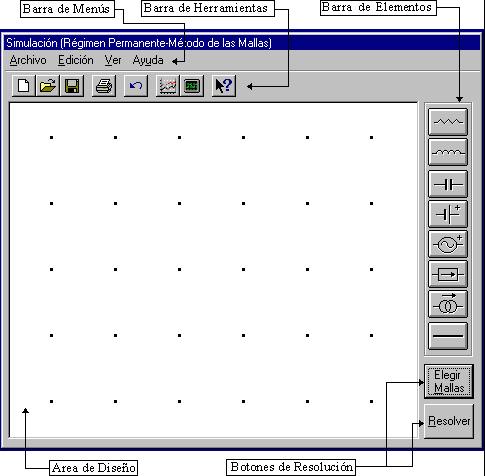
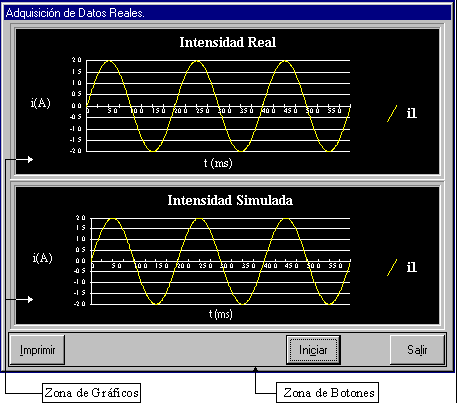
Figure 1: WorkSpace
Figure 2: Graphical Results
DESIGN OF A GRAPHIC FOR THE SIMULATION OF ELECTRIC CIRCUITS. ACQUISITION OF REAL DATA AND THEIR COMPARISON TO THEORETICAL DATA
F. Higueras-García, J.M. Porras-Arcos, M.D. González-Caballero and P. Martínez-Jiménez
Dpto. Física Aplicada, Escuela Universitaria Politécnica, Avda. Menéndez Pidal s/n, 14004, Córdoba, Spain. Telephone: (957) 218378, FAX: (957) 218316, e-mail: fa1majip@uco.es
SUMMARY
The aim of this project is the development of a simulation method for studying electric circuits in Windows with Visual Basic Pro. This simulation of electric circuits is made in order to facilitate laboratory practice with these circuits and to apply it to the study of the Theory of Circuits.
Four main sections are included in this program: Tutorial, Previous knowledge, Evaluation and Simulation. This type of framework makes a positive contribution to the user's educational process.
The Tutorial includes the necessary information on the Theory of Circuits for its subsequent simulation and is accessible from any part of the program. It consists of the following headings:
The Previous Knowledge and Evaluation options monitor the user's progress before and after the simulation. For this purpose, questions chosen at random are posed by the program itself from a database made up of questions on the subject being studied. The teacher is able to create or modify the database and include new themes with a database-managing program of options reserved for the teacher.
By using a simulation, we are able to study the behaviour of circuits in a permanent system (continuous or sinusoidal excitation) providing the user with a selection of the desired resolution method (mesh or knots). The user is also able to design his/her own circuits with a bar menu on the simulation screen. This bar menu is formed by Resistances, Coils, Capacitors, Sources of Tension, Sources of Intensity and wires. Graphics of the most significant variables of the circuit in question will also be shown on screen. A second simulation block will cover the study of 1st and 2nd order circuits in a transitory system. In this second part of the simulation, user is obliged, in principle, to select circuits of either 1st or 2nd order. Then, supposing that the choice made is of the 1st order, the element (Coil or Capacitor) to be used is chosen, as well as the value assigned to it; from then on, users are able to add the network of resistances and sources they believe to be suitable for the element that they have chosen. If the circuit to be simulated is 2nd order the program asks the user if he/she wishes the Coil and the Capacitor to be connected in series or in parallel. Once this choice has been made, the elements connected in the manner specified appears on the screen, with their values, and from then on users be able to position the resistance and source networks as they wish. As in the permanent system block, graphics of the most important variables in the circuit simulated are shown (Figure 1 and Figure 2).
Users also have access to Help in this program through which they can learn how it works.|
|
|
|
Figure 1: WorkSpace |
Figure 2: Graphical Results |
The last part of the project consists of the acquisition of data from a real circuit by means of a board and a subsequent comparison of these data to those obtained in the simulation.
TOOLS
The language selected for the performance of this project is Visual Basic Pro. Version 4.0 for Windows. Visual Help is present for any aid required and a series of tools for making the drawings and for the creation of the installation disks is used. The project will be run on computers with word processor 486 and/or Pentium.
ANTECEDENTS
In the Department of Physics there are programs made by computer technology students for a simulation of electric circuits of little difficulty, i.e. series circuits with 2 elements (R, L or R, C).
We have seen the following commercial programs:
The advantages of our program with respect to the Department programs are:
Advantages with respect to commercial programs:
The software comprises in a single application all the tasks included in the educational process (Previous knowledge, Simulation, Tutorial and Evaluation), facilitating the didactic tasks of the teacher.